Go paper-free
Amend paper-free preferences for your statements and correspondence.
Follow our guidance to avoid scams and keep your account safe. If you become a victim of a scam, we’ll be more likely to refund you if you’ve done everything you can to keep your money secure.

Authorised Push Payment (APP) fraud is a transfer of funds across Faster Payments, CHAPS or an internal transfer, authorised by a customer where:
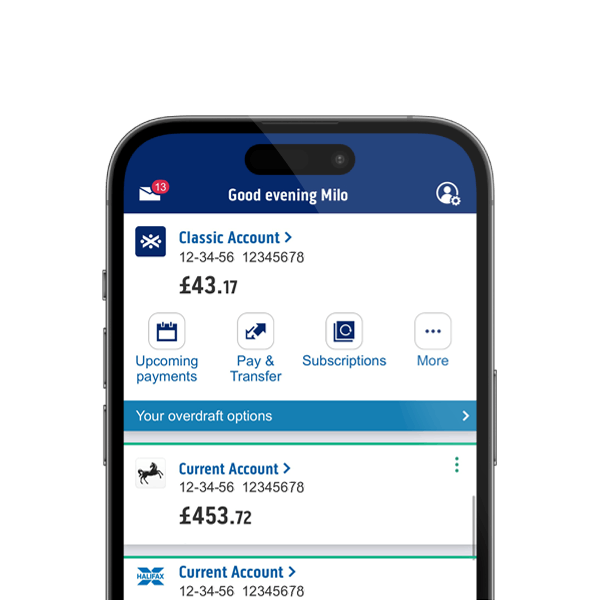
With Open Banking, you can view all your accounts in one place. Here are a few ways to use Open Banking safely:
We’ll never give your log in details to anyone else or ask you for them by phone or email. If you see any transactions you don’t recognise, get in touch with us straightaway.
The CRM code is a set of standards created to protect consumers from Authorised Push Payment (APP) scams. These types of scams are when fraudsters trick people into authorising payments to their accounts instead of the person or company they meant to pay.
Bank of Scotland is a signatory of the voluntary CRM code, and so we’ll look at all cases of scams. This is to make sure that you made the payment with genuine care. Then we’ll decide if we can refund the money lost.
If you did anything careless or dishonest that helped the scam take place, we won’t give a refund.
The CRM code doesn’t apply:
The PSR is the UK economic regulator of payment systems for:
We use payment systems to move money electronically. This could be for contactless payments, your salary, or transferring money.
At the bottom of our homepage, you can find some graphs showing APP fraud data for 2023. The PSR requires us to publish this information, which is created from data they’ve collected from all the major banking groups in the UK.
We’re grouped together with Halifax and Lloyds. So, the data you’ll see in the graphs is from all three brands.
You can find the full report at psr.org.uk/app-fraud-data.