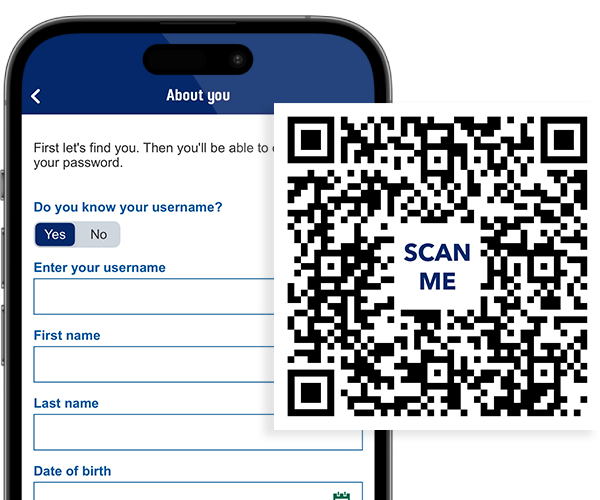Hi, I'm Jude, and I'm a Bank of Scotland Digital Assistant.
Forgotten your memorable information?
The easiest way to reset this is through our mobile banking app.
First, select 'Forgotten your log-in details'.
We'll need your username, along with some personal information to identify you.
If you don't know your username, select 'No', we'll then ask for some account information instead.
You'll be asked to create your new memorable information.
If you need help, click on 'What's this', for more about the rules for creating it.
Press OK to return.
You can now enter your new memorable information, we'll ask you to confirm this by entering it a second time.
We'll send you a one-time passcode text to your preferred mobile
number.
Once you receive the six-digit code, you'll have five minutes to enter it into the app.
If you are unable to do this, please select 'Can't get a text' at the bottom of this screen.
You'll then be given other options on how to complete the reset.
All done!
We'll confirm that your memorable information has been changed and we'll also provide you with a reminder of your username.