Go paper-free
Amend paper-free preferences for your statements and correspondence.

We'll take it step by step.
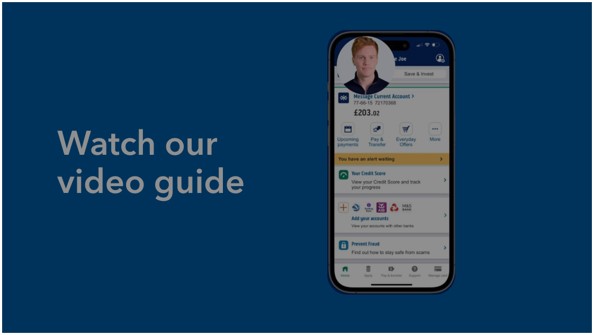
(1 min 52 secs)
To see how to do this, watch our video (1 min 53 secs).
Your Digital Inbox is where you’ll find your paper-free documents. You can also find statements for your current accounts and savings accounts in here.
For credit card and personal loans statements, we’ll send your statement to your account statement page.
If you choose to go paper-free, we’ll stop sending your statements and some documents by post. Instead, we’ll send you an email when you receive a new item. This will let you know that you should check your Digital Inbox or account statement page.
The online version of these documents will look exactly the same as what you would receive in the post.
We’ll never change any documents after we’ve sent them to you. They can't be deleted as we want you to have access to them whenever you need them. You will be able to move them to the Archive.
Personal Current Accounts and Savings Accounts statements
We will provide the following documents in PDF format to your Digital Inbox:
Personal Current Accounts and Savings correspondence
The correspondence we send will also include changes to your account terms and conditions, overdraft agreements and other letters about any overdraft you may have.
If you are paper-free for correspondence only, you will receive postal copies of your historical fees and interest rates documents. We will provide the following documents in PDF format to your Digital Inbox:
Personal Loans statements
If you choose paper-free statements you’ll receive your annual statements as PDF documents in your personal account area.
Personal Loans correspondence
You'll receive Notices of Sums in Arrears online as PDF documents in your Digital Inbox.
Credit Card statements
You’ll receive your statements as PDF documents in your personal account area, this will include documents that we normally send as part of your paper statements, such as certain Notices of Variation, Notices of Default Sums and Notices of Sums in Arrears.
Credit Card correspondence
We will send the following correspondence to your Digital Inbox:
You’ll continue to receive some documents and information by post, such as annual statements or any arrears notices.
Yes. These are free for savings account and bank account customers. The first copy of your loan statement is free for paper-free customers.
You’ll continue to receive your statements and correspondence in the post.