Go paper-free
Amend paper-free preferences for your statements and correspondence.
Make speedier card payments using the contactless feature.
 Paying with contactless
Paying with contactlessIf your existing debit or credit card is contactless you can pay for goods up to £100 without needing to enter your PIN. Many shops, restaurants, and businesses have contactless reader devices which make transactions faster and smoother.
Please note: Not all Contactless Card transactions appear immediately on your Internet and Mobile Banking statements. If you can’t see a transaction please wait up to 4 days for it to be added to your statement, before you contact us.
You can update your contactless limit, choosing a limit between £30 and £95.
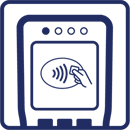
Make contactless payments wherever you see this symbol.
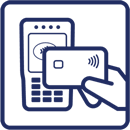
Simply hold your card or device over the reader to pay.
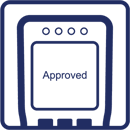
You will hear a beep or see a green light to show your payment is approved.
We'll take it step by step.
If you're not registered for online banking, you can call us. If you prefer to bank in person, there’s a range of services in your local area.
Contactless is a way of making paying for things swifter and simpler. If you have a contactless card and are paying for something in a shop, restaurant, or business that has a contactless reader, all you need to do is hold your contactless card over the reader to pay.
The first time you use your contactless card for a transaction, you’ll be asked to use chip and PIN or sign for your purchase. Once you've done that, all future transactions can be contactless. You need to hold your card very close to the reader (around 2 – 4 centimetres) for it to work. If the price of the transaction is over £100, you will need to use chip and PIN as normal.
For added security, every now and again you might be asked to enter your PIN for transactions under £100. This is likely to happen if you make several contactless transactions in a row.
You can make payments anywhere that displays the contactless symbol.
Yes, contactless cards can be used outside the UK. Just look out for the contactless symbol.
Yes. Your contactless card has the same anti-fraud protection as regular ‘chip and PIN’ cards.
If your card is lost or stolen, you are also protected against fraud loss, as long as you inform us as soon as you realise your card is missing.
For added protection, you may be asked to insert your card into the card reader and type your PIN. Your PIN will always be needed for payments of over £100.
No. The reader and card are set up to ensure that you will only be charged for one transaction.
You cannot make a contactless payment of over £100 using your card. You will need to insert your card into the card reader and type in your PIN or complete a swipe transaction.
Different limits may apply if you are using Apple or Google Pay.
Most contactless payments will show on your statement after a few days.
You should also check your pending transactions as payments may show there first.
Our cards are now contactless as standard. If you don’t want a contactless card, you can now use our app to freeze contactless transactions.
The quickest way to stop contactless transactions is to freeze them in our app.
Yes, you can use contactless to pay for all Transport for London services.