Go paper-free
Amend paper-free preferences for your statements and correspondence.

Keep your details and settings up-to-date in our app or through online banking.

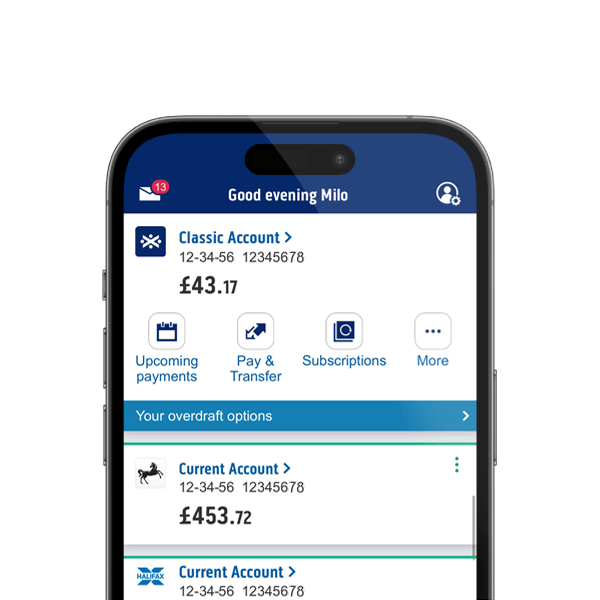
See all your accounts in one place even if they're held with another bank or building society.