Go paper-free
Amend paper-free preferences for your statements and correspondence.
When you log in, we’ll ask for:
If you don’t know these or they aren’t working, you can reset them online.
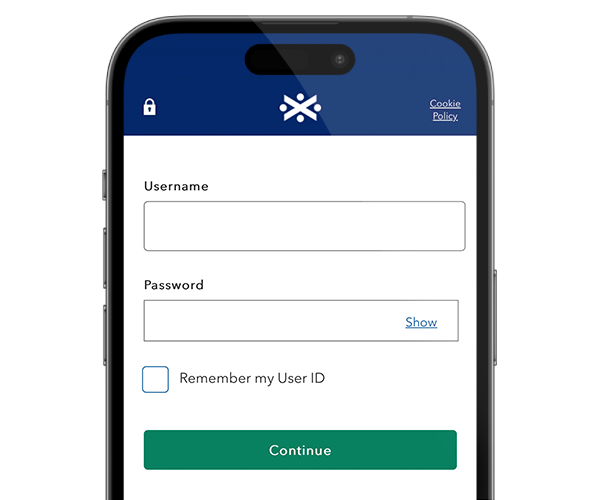
We'll take it step by step.
When you log in we'll ask for your username, your password and part of your memorable information.