Go paper-free
Amend paper-free preferences for your statements and correspondence.
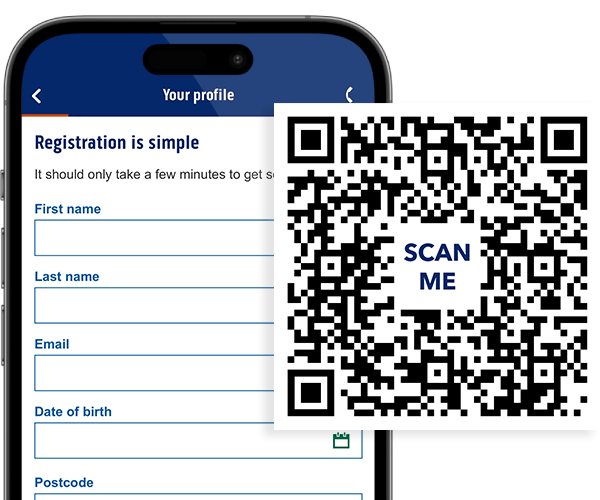
We'll take it step by step.
Registering through online banking lets you access your accounts using our website, usually from a computer or tablet.
To use the app, you’ll need:
Yes. You can download and register our app on up to 10 Apple iOS and Android devices. Each device must be registered for you to log in. On other mobile devices, including BlackBerry and Windows, you can access online banking through your phone's internet browser.
If you're using the same mobile phone and just changing your number, you can carry on using our app as before.
Make sure you update your mobile number in 'Change your contact details’ or on the desktop site. We'll need this for security authentication purposes, such as when you register a new device or if we ever need to contact you about suspicious transactions on your account. For your security reasons, you may not be able to use your new number straight away.
If you're changing your mobile phone or tablet, just download our app and install it again, then follow the steps to register your new device. Our app works on most Apple iOS and Android devices. Don't forget to de-register your old mobile or tablet, which you can do in 'Settings, Reset Mobile Banking' within our app, if you're no longer using it.