Go paper-free
Amend paper-free preferences for your statements and correspondence.
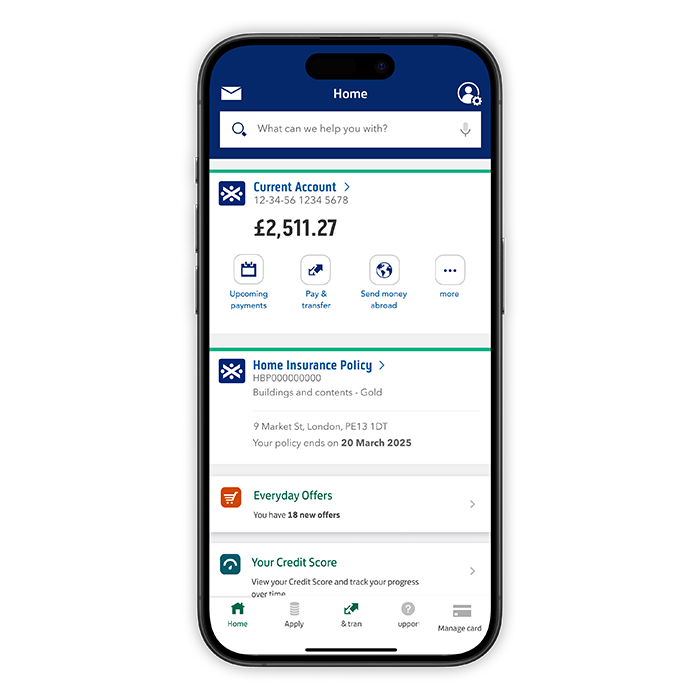
You can register for online banking using your home insurance policy if you have any of the following accounts:
This account could be with Bank of Scotland or any of our other brands - Lloyds, Halifax or MBNA.
For example, if you have a current account with Lloyds you can register for Bank of Scotland online banking so you can manage your Bank of Scotland home insurance policy online.
When you log in, your policy will be shown alongside the rest of your accounts. You’ll see a summary of your cover, policy limits and excess.
If you need to accept your renewal quote, or pay for your policy, online banking lets you do so quickly and easily.
If you haven't set up a direct debit with us, you'll also need your card details.
Make a claim at any time, without needing to call us.
Adjust your cover without having to call us. This includes adding or removing cover or changing your excess.
Check how much you’re paying for your policy, and how your payments are made.
Switch automatic renewal on or off, without having to call us.
Online banking lets you access a digital copy of your Policy Booklet to see what your policy covers.
If you no longer need your policy, you can cancel it online.
We’ll give you the option to review your cover before you cancel – you may be able to reduce your premium.
If you need proof of your insurance, you can request it through online banking. We'll send your proof of insurance by the end of the next working day, or sooner if we can.
