Go paper-free
Amend paper-free preferences for your statements and correspondence.
Received a message out of the blue? Find out how to check if it’s a fraudster trying to get your personal or banking details.

You might get an unexpected message with a link asking for your personal or banking information. The link could be to log in somewhere or to make a small payment.
Often, the messages will make you feel rushed – this could be with a threat or an offer that’s about to run out. The fraudsters want you to react without taking the time to stop and think. Remember – you do have time to check.
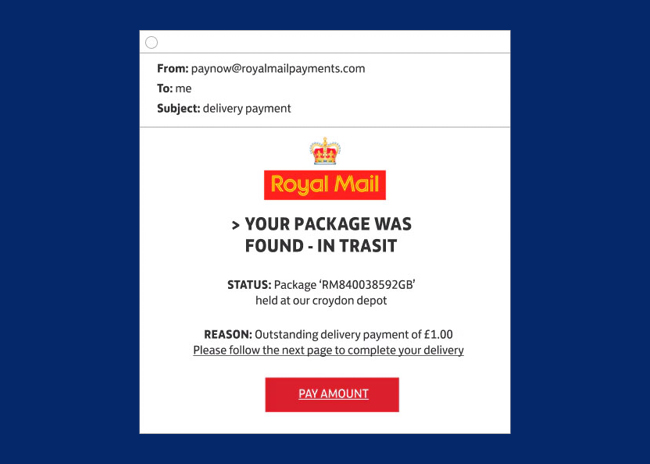
Fraudsters know that people are often expecting deliveries, so they hope you’ll be tricked into thinking this message is genuine. The warning signs are:
If you’re still not sure, contact the company directly or log in to your account online.
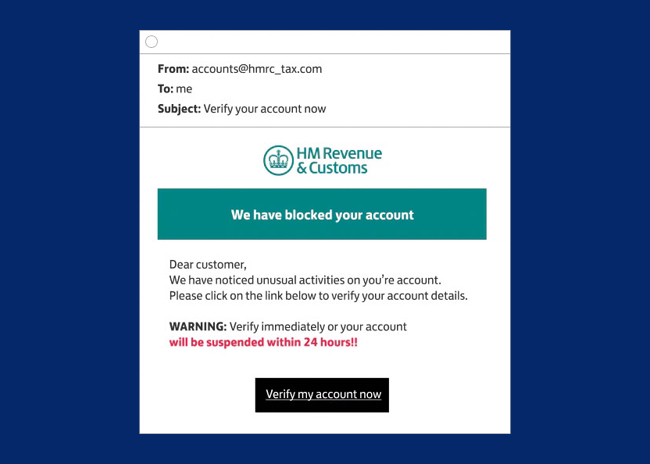
Official organisations like this often send you a letter with your name before taking any action against you. There are warning signs:
Don’t follow the links in any emails like this. You can check your account through the official website instead.
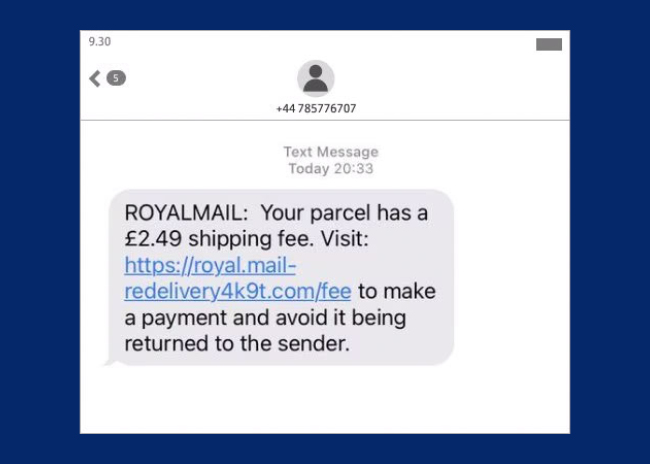
Receive a text out of the blue from a number you don’t know and you’re not expecting a delivery? The warning signs are already there.
Never reply to texts like this. Forward the message to 7726 to report it and delete it.
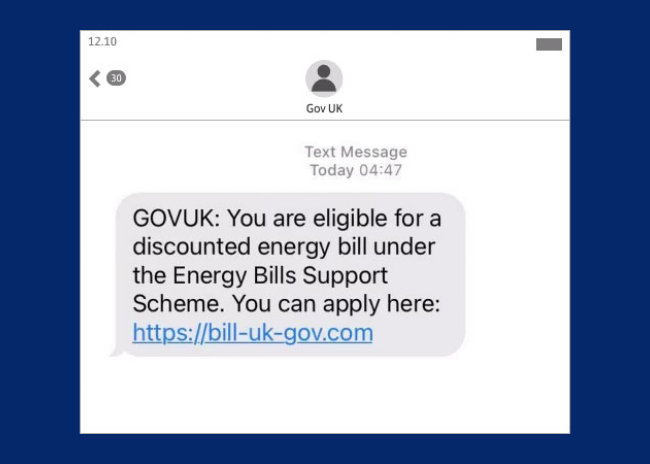
This message looks real because the fraudsters have used the name of an organisation in the text. However:
You can make sure it’s genuine with a website checker like Get Safe Online. If nothing comes up, it’s likely a scam.