Go paper-free
Amend paper-free preferences for your statements and correspondence.
Found just what you’re looking for at a bargain price? It could be a scam.
We’ll help you spot the warning signs and learn how to avoid the fraudsters.
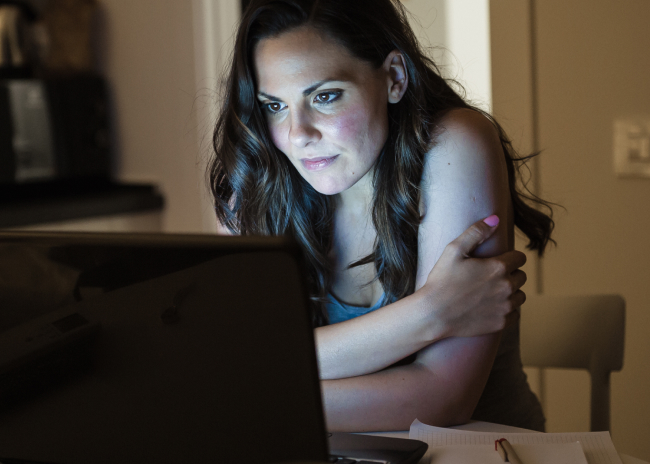
Fraudsters offer items that are fake or don’t exist and may make you feel rushed into a decision by telling you someone else is interested.
If something looks too-good-to-be true, it could be a scam.
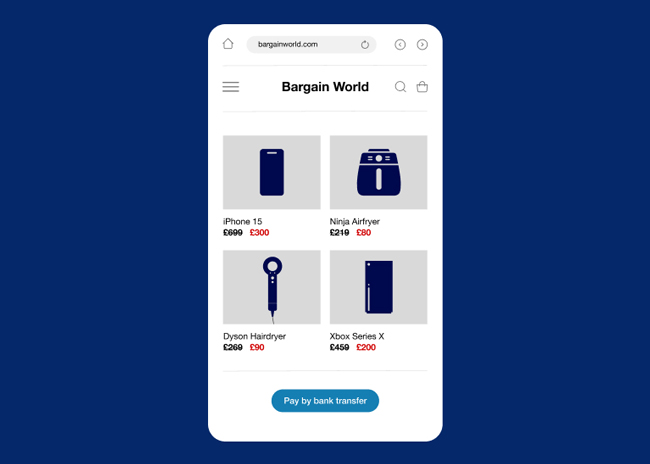
This website looks professional but has lots of popular items at very low prices. It’s a scam. If you’re not sure about a website, you can use a website checker like the one on Get Safe Online.
It’s safer to pay more money to a company you know is genuine than risk paying a fraudster.
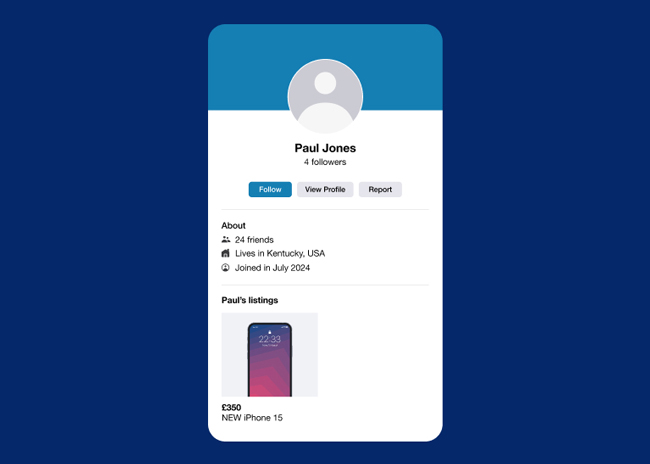
Fraudsters try to look like real sellers, with convincing social media profiles. They can fake pictures, reviews and even followers.
The best way to know if a seller is genuine is to see the item in person, especially if it’s local, large or expensive.
The Lloyds Bank Smart ID app lets you share and swap details like a name and address with other people.
This might help you check if someone selling online is genuine.
Follow these steps to share and swap details:
You won't share any details until they accept to share their details. And you’ll get a share receipt in ‘your activity’.
If they don't have Smart ID, you can still share and swap on Post Office Easy ID or Yoti ID.